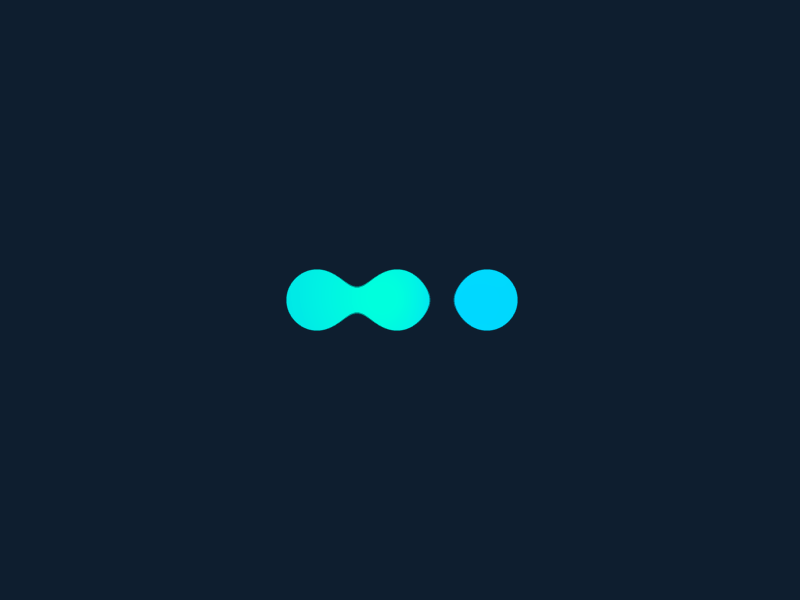Can I use Hyperion for Data Collection Outside the PIT Count?
Yes! A Hyperion license covers use for any data collection/analysis around homelesness.
What Browser Should I Use?
We highly recommend using Google Chrome. Most of the testing has been done in Chrome and we’ve seen issues in other browsers. If you don’t have Chrome, then you can download it here.
What Can I Customize in the Survey?
When you register for a new account it comes with two surveys: one observation and one standard. Those surveys come preloaded with questions that are used to generate the reports (gender, race, veteran, chronically homeless, etc).
You can create new questions without a problem, but heavily editing the existing questions is not supported. You can change the displayed text but not the underlying identifier. For “titles” you cannot change the “name” property. For answer choices you cannot change the “value” property. This can all get a little confusing. If you have any questions feel free to reach out to me at zak@hyperiondata.io.
What Else Can I Do?
- Mark questions required.
- Show and hide questions based on answers to previous questions.
- Automatically end the survey if they answer a question a particular way (we do this automatically if they say they’ve already filled out the survey).
- Re-arrange questions and move them onto different pages.
Why Don’t See I Changes I Made to the Survey Reflected on the Volunteer Site?
When you create a new PIT Count (through the home screen) the application takes a snapshot of the surveys as they exist at that time.
As a result, editing the survey in the survey editor will only change the survey displayed for PIT Counts created after that time. It will not affect exisiting PIT Counts.