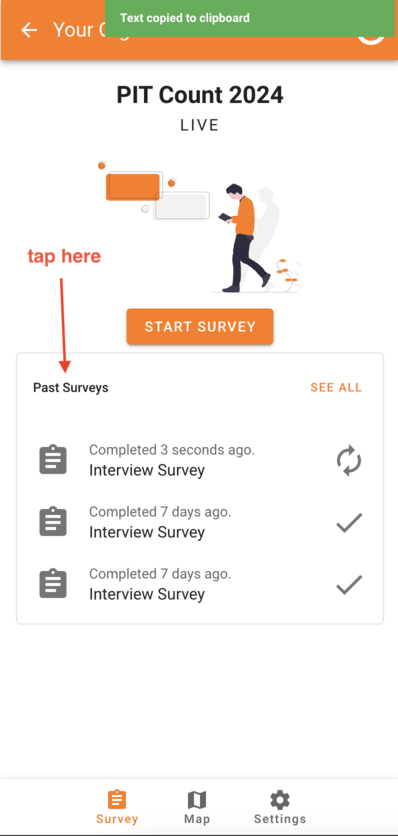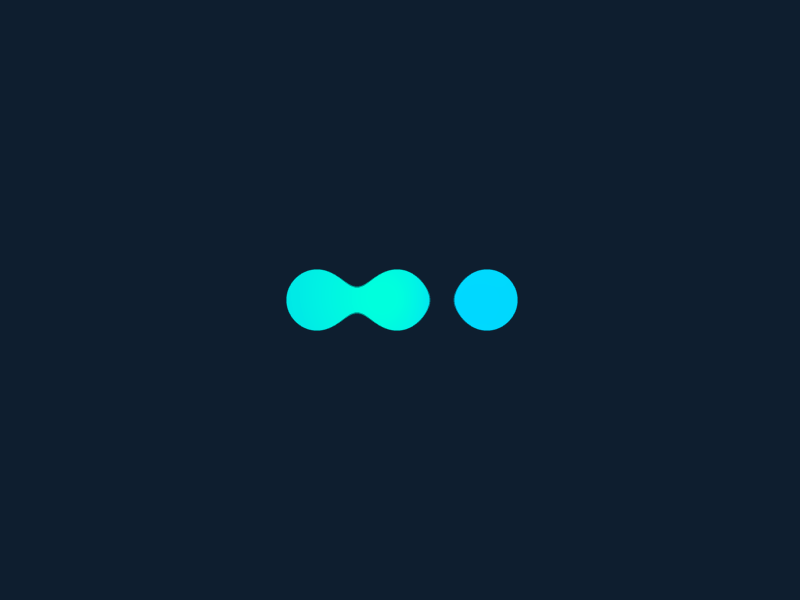
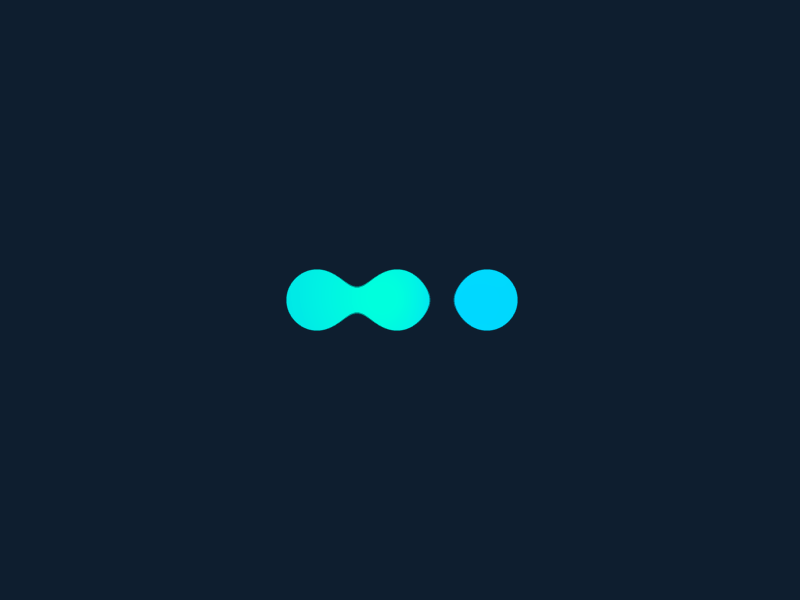
Each survey that’s filled out shows up in the “past surveys” section. The icon next to the survey should switch to a check mark after a few seconds, indicating that it’s been uploaded successfully. If it doesn’t, the most likely cause is that the device isn’t connected to the internet (either no signal, or data/wi-fi is turned off).
For 99.99% of cases, this should be the only thing you have to do.
If you’re sure you’re connected to the internet and the surveys haven’t uploaded yet, despite waiting a few minutes, the next thing you can try is tapping the “upload” button after tapping “see all” in history (top right of the section). This will manually trigger a re-upload of all unuploaded surveys.
If nothing else works, there’s a secret escape hatch that you can use. Tapping the “past surveys” header will copy all unuploaded data to the clipboard (so that the volunteer can paste it into an email, for example). This is hidden by design, because in many cases volunteers should not have access to this data. If you email these to someone at Hyperion Data (zak@hyperiondata.io), then we will make sure it gets included.