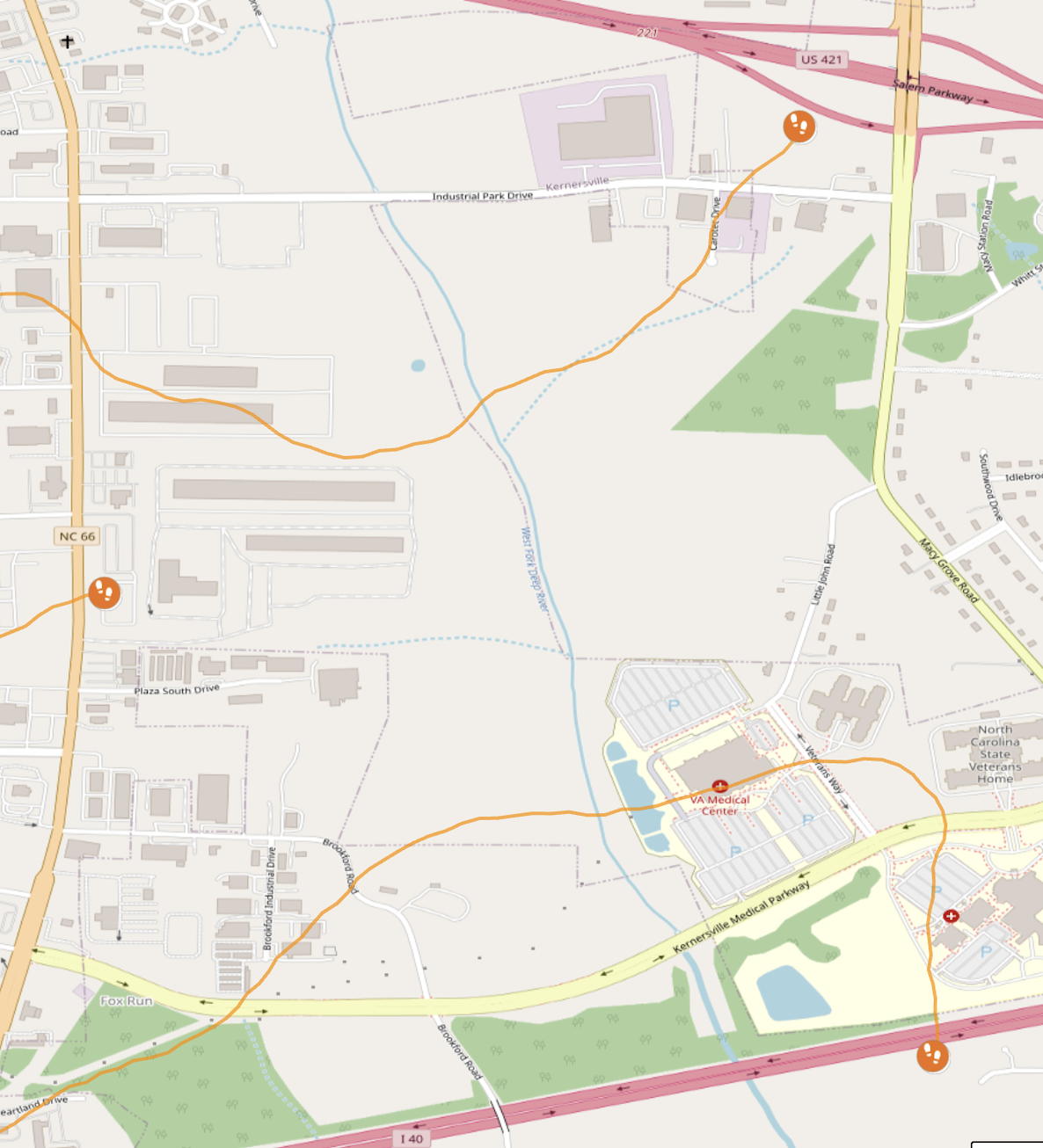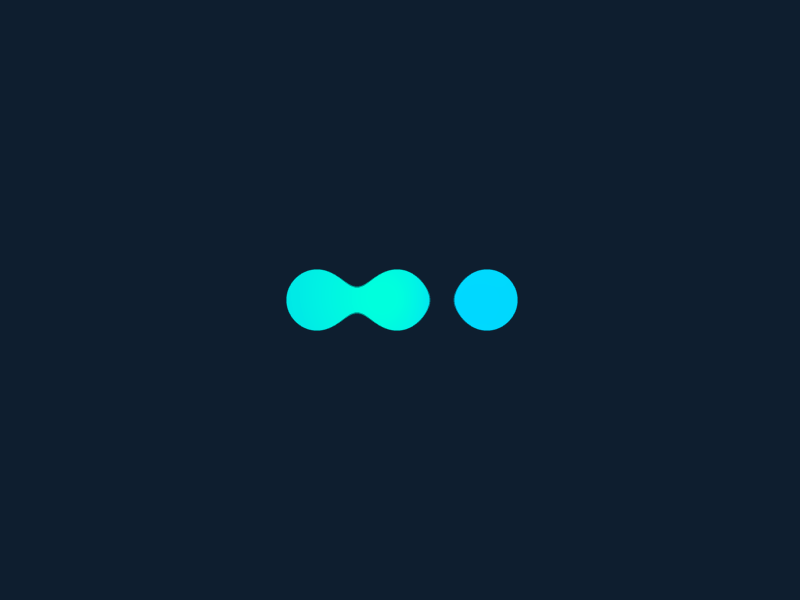Turning on volunteer route sharing
During PIT count creation you’ll have a prompt to enable volunteer route sharing (if you’re also using volunteer registration).
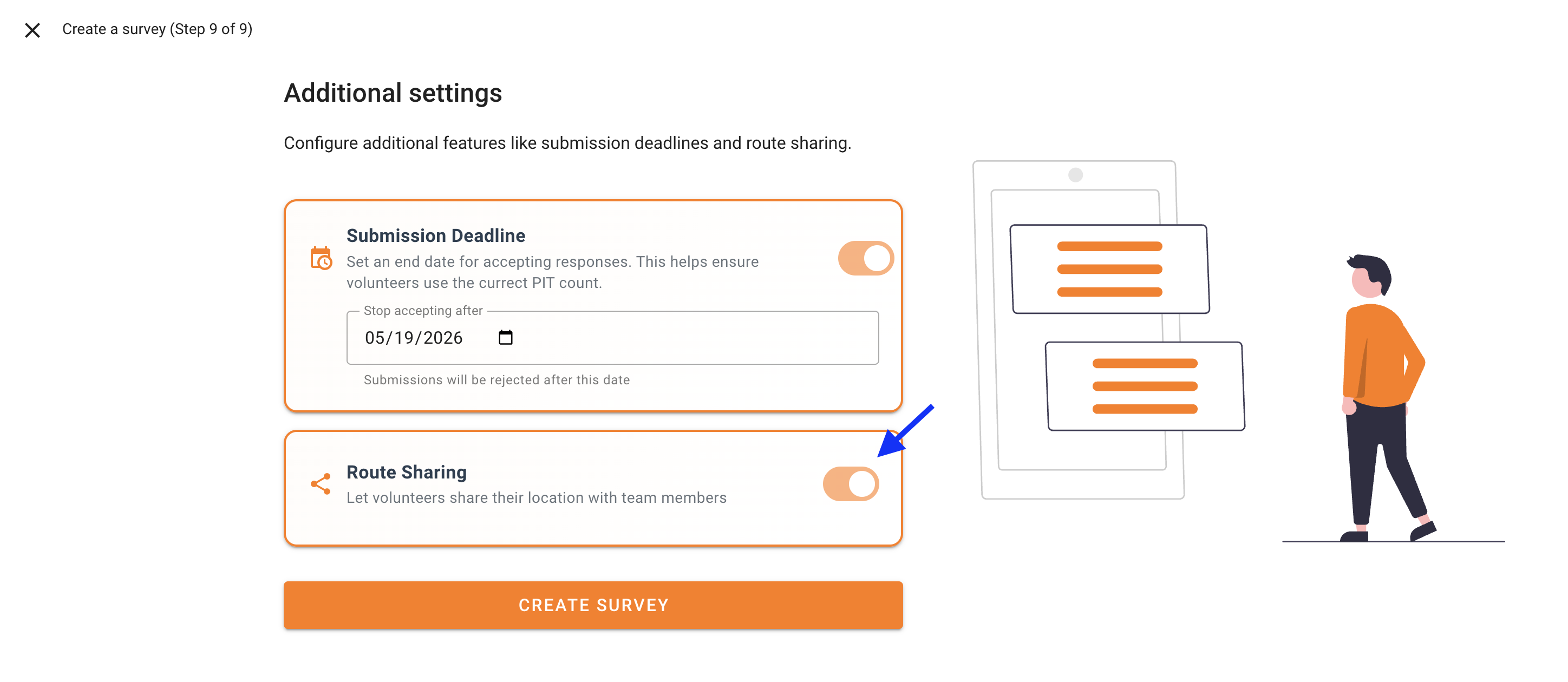
The volunteer view
Volunteers will have the ability to share their location for different set periods of time.
Note that route information is only collected when they have the website loaded (and not, for example, when their screen is powered off). If you want full route information they will need to either periodically open the site or keep it loaded during the PIT count.
They will click this button:
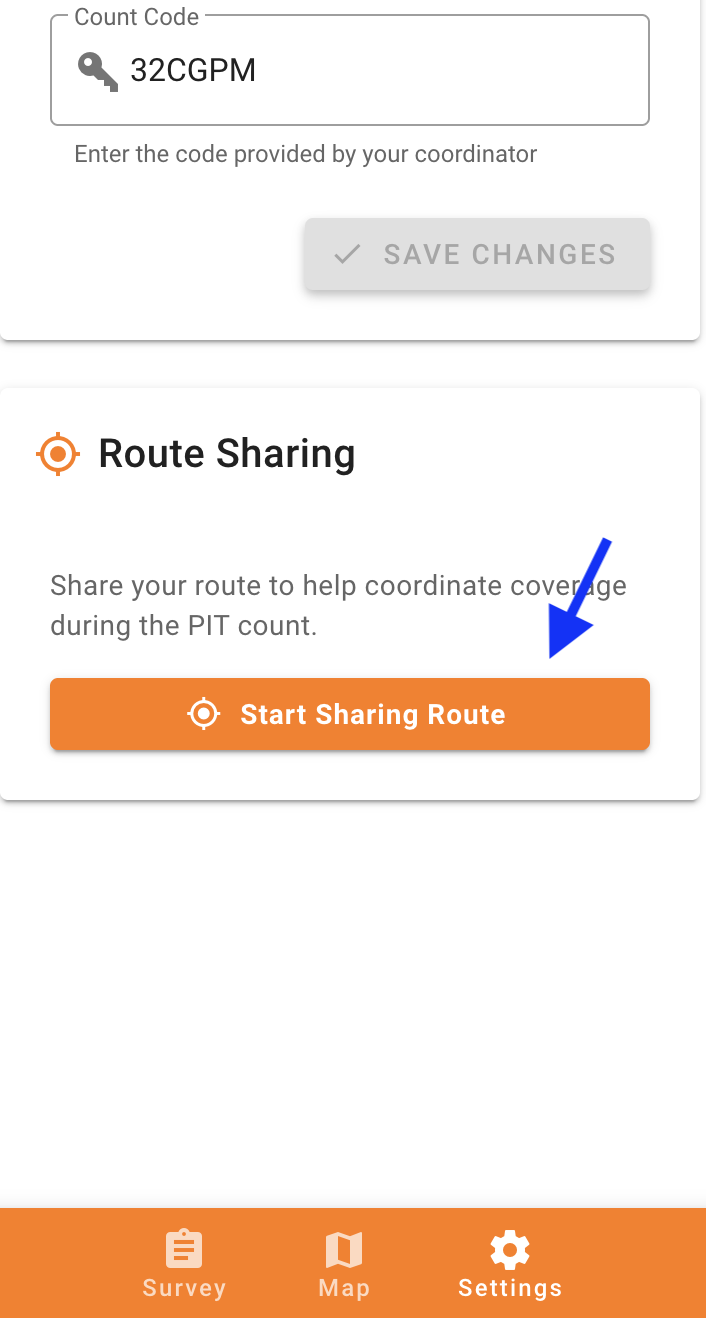
Select a length of time:
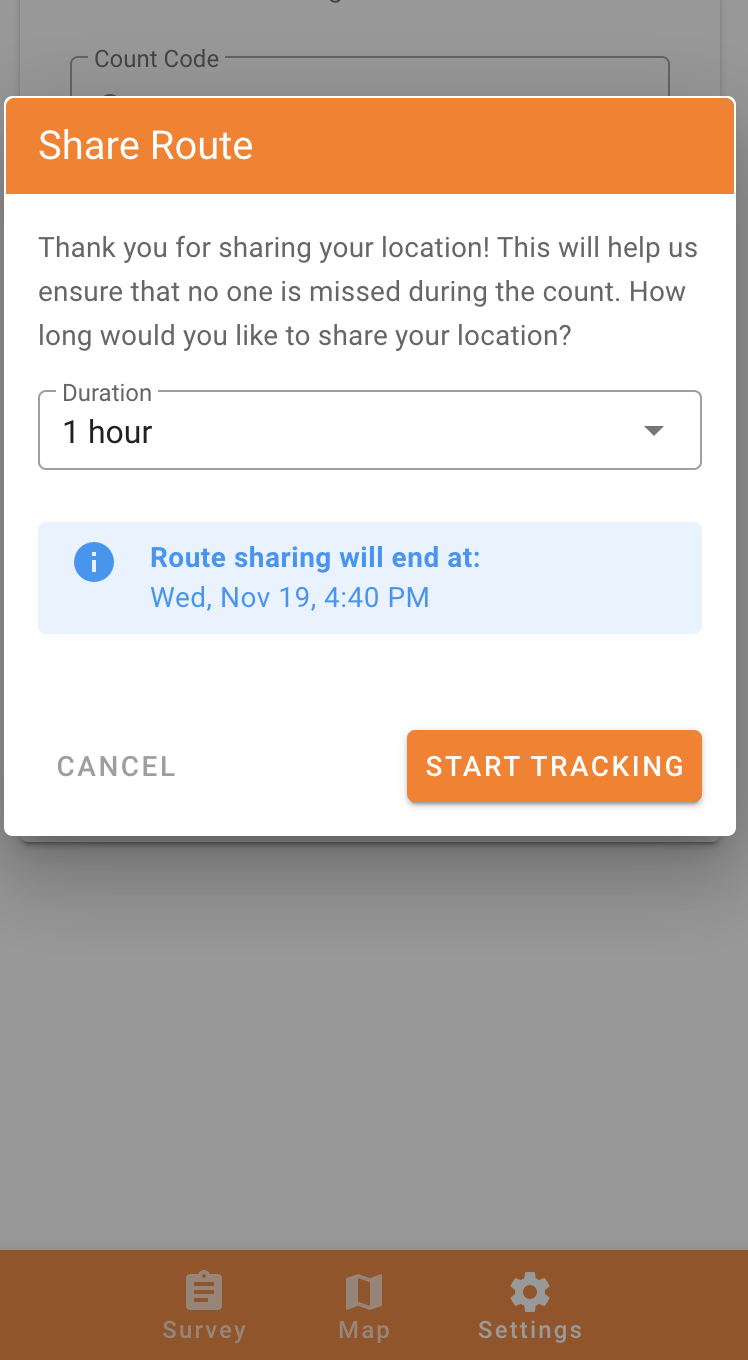
And then get periodic feedback on how much data they’ve shared:
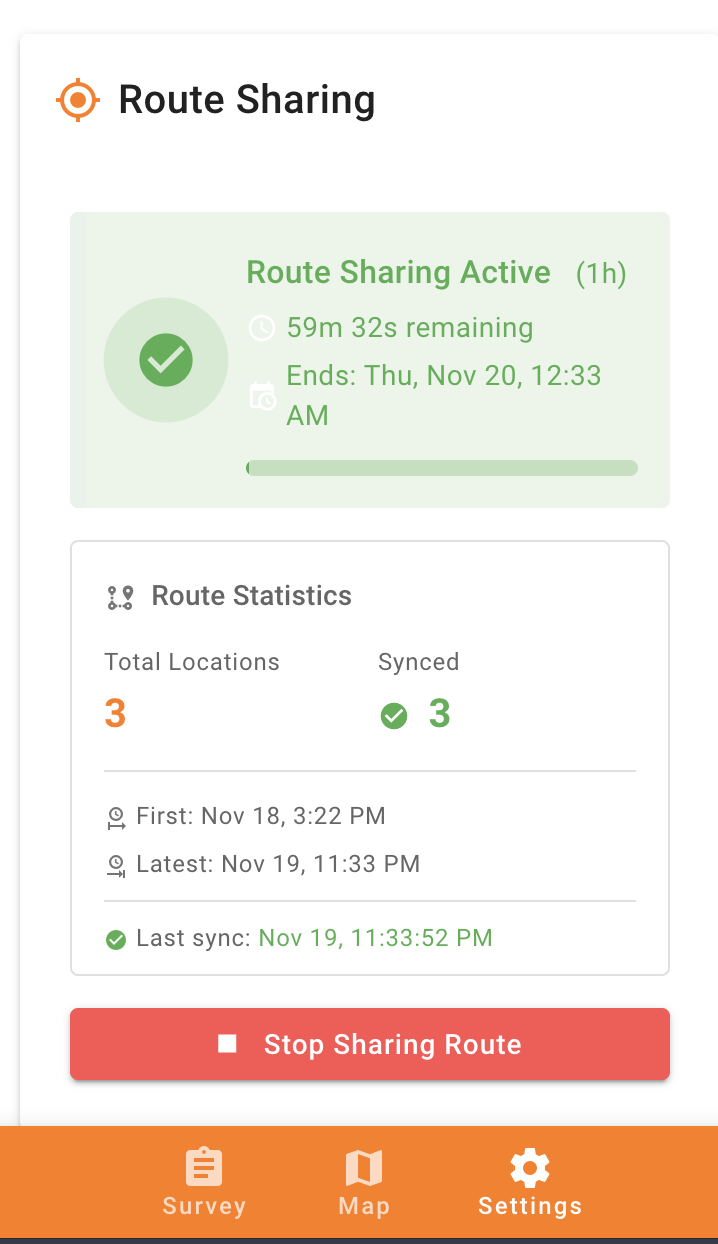
During the PIT
You’ll see each volunteer’s route and latest known position